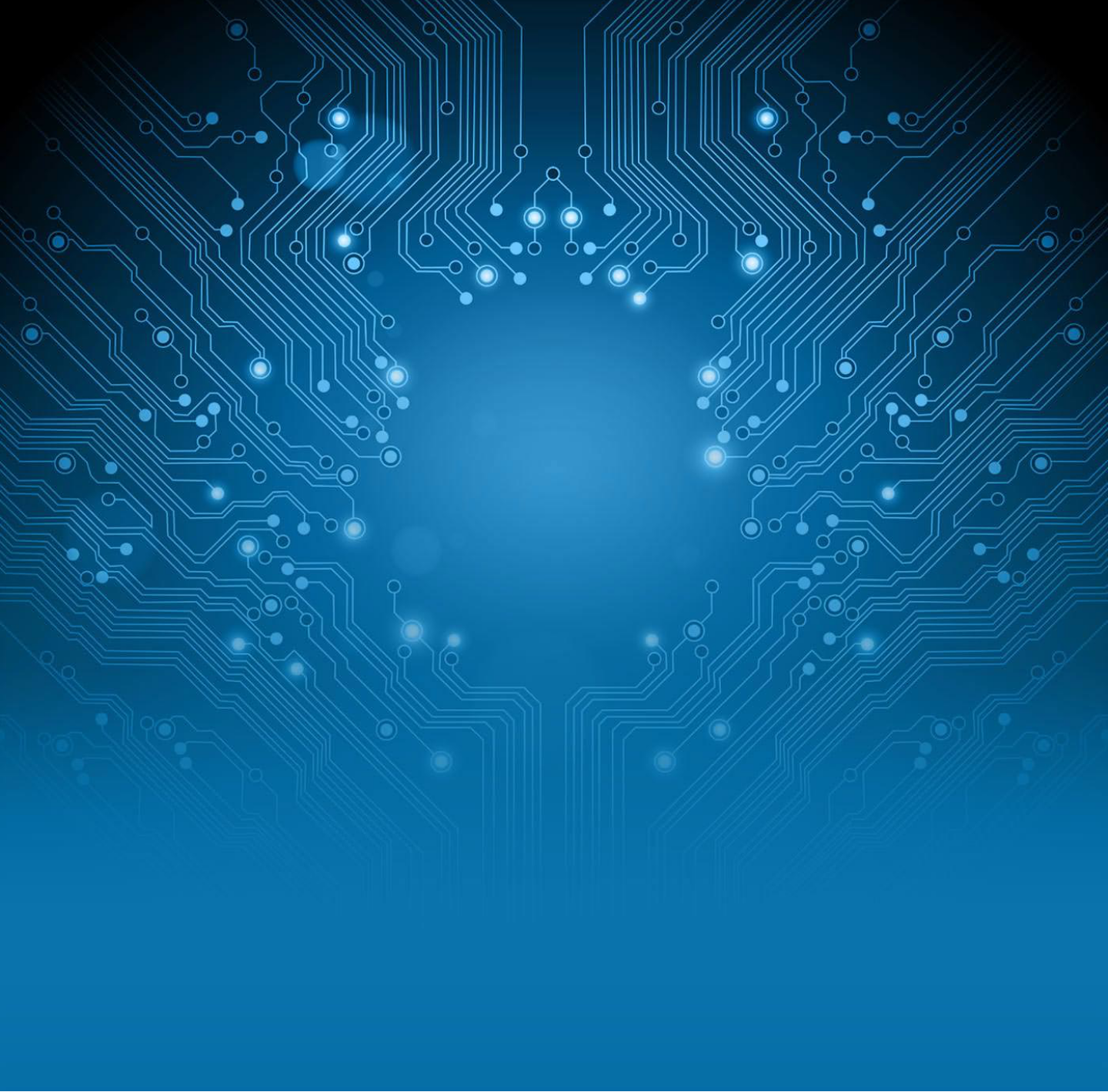Ransomware Attacks: A Growing Threat to Businesses
Regrettably, ransomware attacks remain an escalating cybersecurity threat that continues to create widespread damage to businesses worldwide. A 2025 report revealed global ransomware attacks are expected to cost businesses over $10.5 trillion annually.
The recent attacks on Change Healthcare and Blue Yonder show how the sophistication of dark web operatives has become increasingly difficult to detect.
The stakes are enormous.
Crippling operations, draining finances, and destroying reputations, are why ransomware attacks continue to dominate headlines leaving devastation in the aftermath.
As ransomware solidifies itself as one of the most dangerous cyber threats, let’s break down the key types of attacks and how to detect them before any damage is done.
The Most Common Types of Ransomware
Ransomware comes in all shapes and sizes, and each one has its own playbook for causing chaos. The first step to protecting your business? Understanding the most common variants.
1. Crypto Ransomware: Holding Your Data Hostage
Crypto ransomware is like the heavyweight champ of cyberattacks; it’s notorious for a reason. It locks down your critical company data by encrypting it and leaving it entirely out of reach until you pay a hefty ransom for the decryption key, often with a countdown timer to add urgency.
A few examples include:
- MADO
- B0r0nt0k
- CryptoLocker
2. Locker Ransomware
Unlike crypto ransomware, locker ransomware locks users out of their devices entirely. While the data itself may not be encrypted, victims lose access to their operating systems, limiting them to only basic functionality like the mouse and keyboard control needed to pay the ransom.
A few examples include:
- Petya
- GoldenEye
- KeRanger
New Types of Ransomware
Ransomware isn’t just leveling up, it’s playing dirty. With tactics like fear, extortion, and even subscription-based attacks (yes, ransomware-as-a-service is a thing now), it’s targeting businesses in ways we couldn’t have imagined.
Let’s review the latest ransomware variants and how they work.
Scareware
Scareware is a social engineering scam designed to prey on fear. It typically masquerades as a legitimate alert, claiming your system is infected with malware or compromised. Targets are prompted to pay for fake solutions or unknowingly download malicious software.
A few examples include:
- Phishing emails
- Pop-up ads
- Malvertising: (Legitimate ads or ad space that are hijacked to spread viruses.)
Leakware (Exfiltration)
Leakware takes ransomware a step further by threatening to expose sensitive data publicly if a ransom isn’t paid. This tactic increases pressure on end-users by introducing the risk of reputational damage.
A few examples include:
- Remote access tools
- File sharing services
- Phishing emails
Ransomware-as-a-Service (RaaS)
As mentioned earlier, Ransomware-as-a-Service (RaaS) has become a reality. It follows a subscription-based model where threat actors sell ransomware kits to others, enabling even non-technical actors to launch attacks. This approach has drastically lowered the barrier to entry for ransomware attacks, fueling their exponential growth.
A few examples include:
- Ryuk
- Lockbit
- Darkside
How to Detect an Attack: Detect and Stop Ransomware
Early detection is your best chance to stop ransomware in its tracks. Here are some red flags to watch for:
Unusual Emails
Phishing emails are a primary delivery method for ransomware. These emails often aim to trick recipients into clicking malicious links or downloading harmful attachments.
What to Watch For:
- Urgency: Messages that push you to act immediately, such as "Your account will be deactivated if you don't respond within 24 hours."
- Awkward Phrasing: Poor grammar, unusual word choices, or strange sentence structures often signal a non-native speaker trying to impersonate a trusted source. This has become an increasingly difficult flag to watch for with the utilization of AI tools.
- Requests for Sensitive Information: Reputable companies rarely ask for passwords or sensitive details via email.
Example:
An email claiming to be from your IT department asks you to reset your password by clicking a link, but the link doesn’t match your company’s domain.
Suspicious File Extensions
Ransomware is often hidden in file attachments, particularly those disguised as legitimate documents or applications.
What to Watch For:
- Uncommon File Types: Files with extensions like .exe, .vbs, or .bat may indicate a script or program designed to execute malicious code.
- Unexpected Combinations: Documents pretending to be PDFs or Word files but ending in .exe (e.g., "Invoice.pdf.exe").
- Compressed Files: Zip files or archives like .zip or .rar that contain executables or files with unknown origins.
Example:
You receive an email with an attachment labeled "QuarterlyReport.pdf.zip." Once opened, it contains an executable file that launches the ransomware.
Inconsistent Domains
Sophisticated attackers often create fake email domains that closely mimic legitimate ones to trick recipients into believing their communication is genuine.
What to Watch For:
- Typos or Extra Characters: A sender domain like “micr0soft.com” instead of “microsoft.com.”
- Different Top-Level Domains: A trusted company’s official email might use .com, but the fraudulent email might use .org or .net.
- Mismatch Between Sender Name and Email Address: The sender name may display “YourBank Support,” but the email address is something generic, like “helpdesk123@yahoo.com.”
Example:
You get an email from "Apple Support," but the email address reads "support@applesec-ture.com."
Understanding how to detect ransomware arms you with the ability to stop ransomware before it infiltrates your systems.
How To Avoid Ransomware Attacks
The ransomware landscape continues to evolve with threat actors finding new ways to target businesses of all sizes. Staying proactive is the only way to protect your organization.
Download our easy-to-follow checklist.